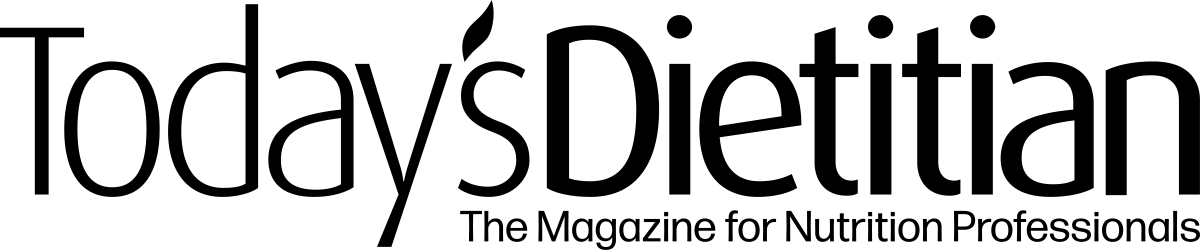Question:
What is the best nutrition software to use for developing menu plans with nutritional data?
Donna Ballard
Pleasanton, Calif.
Response:
When it comes to nutrition analysis software, one size definitely does not fit all. The following are just a few factors to consider when choosing the best software for you.
• What is your budget?
Analysis software ranges from free to several thousand dollars. In general, the more expensive programs are more reliable and up-to-date in terms of the data, and they offer more functionality
• What should you look for to ensure good quality?
All of the software choices will have a food database, which is always based on the USDA database of foods, available for free (visit the USDA site).
The software you select should incorporate the latest version of the database, which is, as of this writing, Release 21. The USDA has compiled a handy list of 19 “approved” programs—that is, software that they deem acceptable as a nutrition analysis tool to be used for USDA public health programs.
• What computer will you use?
Most software packages are for the Windows PC; there are not many for the Mac. There are Web-based options as well.
• Are you a nutrition professional?
RDs will generally need more features than nonnutrition professionals; the specific tools, such as nutrition assessment calculations and allergen labeling, are designed for dietitians trained in how to use those tools.
• What will you use the software for?
The three main functions you’ll find in nutrient analysis software are recipe analysis and management, meal or menu plan creation/analysis, and food intake/diary analysis. Some software focuses on just one of these functions, while others offer all three. Furthermore, features or modules that address overall fitness, such as tracking physical activities, promoting weight loss, monitoring blood work, and accounting for certain diseases, are features that may or may not be important to you.
• What are some of the available options?
If you are a nutrition professional and want to max out the bells and whistles, your main choices are Nutribase Professional, Food Processor, and Nutritionist Pro. If you prefer a Web-based program, I recommend nutrihand.com. If you are not a nutrition professional but still want a very comprehensive program, you may wish to consider Foodworks, Nutribase EZ edition, and Nutribase Personal Plus Edition. The USDA’s approved list of programs (link above) contains additional program options.
The choices for $50 and less are too numerous to list here; check out this 2009 review, which includes a chart of features, pricing, and links of 10 popular programs.
• What about free Web sites?
Certainly, sites like nutritiondata.com, sparkpeople.com, fitday.com, and calorieking.com are based on the USDA database and have incorporated some tracking functionality. They are great for quick nutrient lookups or to analyze a recipe or daily intake here and there. But for truly high-quality analyses, reports, tracking, functionality, and customer support, I recommend making an investment. As with most things, you do get what you pay for.
— Dina Aronson, MS, RD, owns Welltech Solutions, a nutrition and technology consulting company.